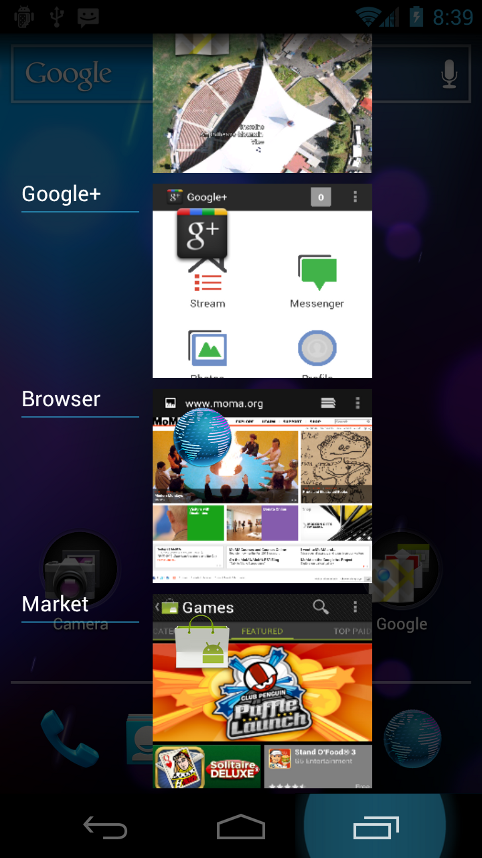Being named Ice Cream Sandwich, Google’s Android update already has me licking my lips. This massive update will be first available on Samsung’s Galaxy Nexus (The new ‘Google Phone’ standard) being released in November and be eventually rolled out to other eligible phone within “a couple of weeks after” according to Google Android Chief Andy Rubin. It’s still unknown which devices will be considered eligible, however if you purchased your phone in 2011 your chances are very likely that you will be receiving it. So what makes this update so good? Let’s take a look at the highlights:
Being named Ice Cream Sandwich, Google’s Android update already has me licking my lips. This massive update will be first available on Samsung’s Galaxy Nexus (The new ‘Google Phone’ standard) being released in November and be eventually rolled out to other eligible phone within “a couple of weeks after” according to Google Android Chief Andy Rubin. It’s still unknown which devices will be considered eligible, however if you purchased your phone in 2011 your chances are very likely that you will be receiving it. So what makes this update so good? Let’s take a look at the highlights:

A new look.
Every update usually contains some graphical improvements and style changes. ICS (Ice Cream Sandwich) is no different; as you will notice, loads of tweaks and changes and the addition of all kinds of eye candy (such as many improved Live backgrounds). However, rarely do you see such a complete change such as the system typeface (font) being overhauled. Google really wanted to completely rethink Android’s image with the first step of their new “Enchant Me, Simply My Life, and Make Me Awesome” mantra. They decided to start by making text easier to read on a wide variety of screen resolutions. Their solution is a typeface called “Roboto” which makes text crisp and easy to digest no matter what size it is.

Face Unlock
Do you get annoyed trying to get into your phone quickly when you have a password or a pin set? I know I do to the point where my phone is unsecured! With ICS and a front facing camera, your phone will recognize you by your face and only unlock if it recognizes you. Not only is this far more secure but it looks quick and easy. I’ll hold my excitement until I see how it works in a variety of lighting conditions however.
Action and System Bar
Another big enhancement is to how you interact with your device. The new Galaxy Nexus has none of the navigation buttons you find currently on Android Devices (Home, Back, Menu, Search), a trend Google hopes will continue. They made all of those functions part of the Android core UI, which we can only assume will make them more consistent throughout the entire system. With virtual buttons, it will be more useable in that they are hidden when they don’t do anything (such as watching videos) and they can animate and rotate with the device.
New Ways to Navigate
With this update they went through ever screen in Android with the goal to make sure it is simple, consistent and fast. This means that you do the same thing the same way all throughout Android. One example of this is swiping left and right to go through screens. You will find that through ICS you now can easily access the next email, more contact information, different home screens, etc. all with a left and right swiping action.
Widgets

A lot of people were confused on how to get widgets onto your home screen. Google re-engineered the app shelf with a new tab that will allow you to easily see and select widgets. You no longer have to guess what the widget will look like as you can see a thumbnail before you select it. Also widgets themselves have been updated with new capabilities such as scrolling and stacking (putting pictures or text messages on top of each other) and overall making them easier to use. And finally a great option (and something I loved Launcher Pro for) is the ability to resize widgets. Now you can really take control of your home screen and make it look exactly how you desire it to be.
Folders
Android already has had a great folder system and there are some amazing 3rd party folder apps out there (Circle Launcher and Folder Organizer being two of my favorites). However for the less than techie techie techie out there, they might not have known how to go about using these solutions. With ICS they took a note out of Apple’s book and made them very simple. Just drag and drop apps you want to group and it instantly puts them into folders for you. Further, they really refined the ability to put all kinds of other items into folders such as links to websites or even people you call frequently.
Favorites Tray
Most of the Android community has learned to use Launchers (Launcher Pro, AWD Launcher, etc.) to rid themselves of the horrible bottom bar their carrier puts on (Sense from HTC I’m looking at you!). With ICS Google has taken more control and created a very nice and easy to customize launcher (aka favorites bar). This means you can put any app or folder you want quick and easy access to right on the bottom where it will be viewable from any home screen.
Multitasking and Task Manager
 Android has always had a very good (and true) ability to multitask. However this also has spawned many debates in the community in terms of things running in the background of your phone. Just like a personal computer, the more you run (even if you are not actively using it) the more resources it requires on the machine. On a phone this can impact your performance making the phone become sluggish or even using up valuable battery. Google always stated that they have a system that makes sure things shouldn’t be using resources when they are not running, however anyone that has used a task manager on their Android will tell you that they see a big difference running clean verses having a bunch of apps running in the background. This is why their new multitasking / task manager is one feature I am very excited for. Now you simply click a button and not just see icons for what is running but actual thumbnail previews so you can see where you left off in each app. If you want to kill an app (meaning shut it off completely), simply flick your finger over the app to toss it away (close it).
Android has always had a very good (and true) ability to multitask. However this also has spawned many debates in the community in terms of things running in the background of your phone. Just like a personal computer, the more you run (even if you are not actively using it) the more resources it requires on the machine. On a phone this can impact your performance making the phone become sluggish or even using up valuable battery. Google always stated that they have a system that makes sure things shouldn’t be using resources when they are not running, however anyone that has used a task manager on their Android will tell you that they see a big difference running clean verses having a bunch of apps running in the background. This is why their new multitasking / task manager is one feature I am very excited for. Now you simply click a button and not just see icons for what is running but actual thumbnail previews so you can see where you left off in each app. If you want to kill an app (meaning shut it off completely), simply flick your finger over the app to toss it away (close it).
Notifications
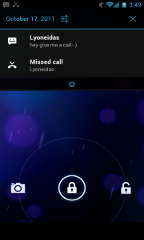 When it comes to notifications, Android was always one of the best. So good that Apple is just now catching up to them and so it is smart for them to update this as well. The new notifications shade (pull down window) is gorgeous! Your contacts (miss calls or txt messages) appear with head shots, app notifications displays the app icons so you can easily tell which app is notifying you, and applications now have much more flexibility on what can be displayed in them. They also added a music player control so you can easily control your music no matter where you are in your phone. Here is another place where you can use the ‘flick’ to get rid of notifications that you may not need so you can keep the other ones you want to follow up on later. Finally the part that has me in tingles, you can even open your notifications directly from the lock screen and jump instantly to the app or message.
When it comes to notifications, Android was always one of the best. So good that Apple is just now catching up to them and so it is smart for them to update this as well. The new notifications shade (pull down window) is gorgeous! Your contacts (miss calls or txt messages) appear with head shots, app notifications displays the app icons so you can easily tell which app is notifying you, and applications now have much more flexibility on what can be displayed in them. They also added a music player control so you can easily control your music no matter where you are in your phone. Here is another place where you can use the ‘flick’ to get rid of notifications that you may not need so you can keep the other ones you want to follow up on later. Finally the part that has me in tingles, you can even open your notifications directly from the lock screen and jump instantly to the app or message.
Keyboard
 ICS give the keyboard another makeover to help making typing quicker and more accurate. But the keyboard upgrade really goes deeper than that with better error correction, improved suggestion strip (the area that gives you suggested words it thinks you are trying to type), and a great inline spellchecker. Also cut/copy/paste got an improvement as well, making selecting words very easy and even giving you the ability to highlight words/sentences and drag and drop them into a different location. Great for those long emails that you want to get just right. I however tend not to do a whole lot of typing on my Android and instead use Google’s talk to type feature. I was thrilled to hear that they even are even improving this by making it instant to use and more precise. Before if you took a moment to think about your next sentence it would cut you off, however now it will keep listening to you so you can dictate entire emails to it. It even will recognize punctuation and fun personal touches like smiley face :).
ICS give the keyboard another makeover to help making typing quicker and more accurate. But the keyboard upgrade really goes deeper than that with better error correction, improved suggestion strip (the area that gives you suggested words it thinks you are trying to type), and a great inline spellchecker. Also cut/copy/paste got an improvement as well, making selecting words very easy and even giving you the ability to highlight words/sentences and drag and drop them into a different location. Great for those long emails that you want to get just right. I however tend not to do a whole lot of typing on my Android and instead use Google’s talk to type feature. I was thrilled to hear that they even are even improving this by making it instant to use and more precise. Before if you took a moment to think about your next sentence it would cut you off, however now it will keep listening to you so you can dictate entire emails to it. It even will recognize punctuation and fun personal touches like smiley face :).
Core Apps
When we talk about core apps, we are referring to the applications that come default with Android (no not the annoying apps your carrier puts on but the main apps that give you the bulk functionality of your phone). They of course didn’t stop by just upgrading the OS, they upgraded most of the core apps as well. Let’s look at some of the updates.
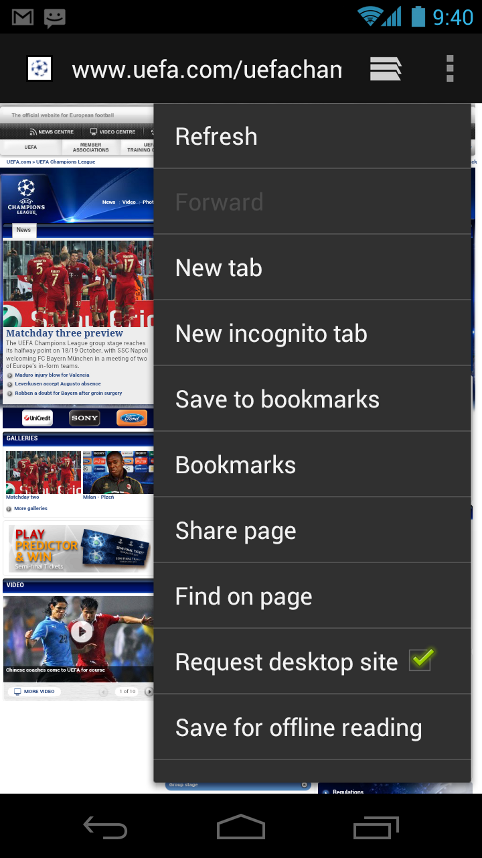 Browser – This now has a great preview window that shows you thumbnails of all the ‘tabs’ you have open. Just like the task manager you can easy get rid of open pages with a quick flick. Another exciting update that will relieve one of my headaches with mobile browsing is the ‘Request Desktop Site’. How many times have you been annoyed because when you go to a webpage on your phone it directs you to the mobile version that only has half the information (and usually not the information you need)? Too many for me, so I’ll probably use this option a lot which goes out and gets the real website and no some scaled back pseudo site. And if you are a Chrome use your bookmarks you saved on your desktop computer will sync right over to your native mobile browser. Finally you will be able to save sites locally, which will be great for saving boarding passes, schedules or even blogs you may want to read when you don’t have a connection available.
Browser – This now has a great preview window that shows you thumbnails of all the ‘tabs’ you have open. Just like the task manager you can easy get rid of open pages with a quick flick. Another exciting update that will relieve one of my headaches with mobile browsing is the ‘Request Desktop Site’. How many times have you been annoyed because when you go to a webpage on your phone it directs you to the mobile version that only has half the information (and usually not the information you need)? Too many for me, so I’ll probably use this option a lot which goes out and gets the real website and no some scaled back pseudo site. And if you are a Chrome use your bookmarks you saved on your desktop computer will sync right over to your native mobile browser. Finally you will be able to save sites locally, which will be great for saving boarding passes, schedules or even blogs you may want to read when you don’t have a connection available.
- Gmail – Being the world’s favorite email system, it makes sense for Google to provide an awesome mobile email experience. This update will allow you to see multiple line previews so you can see the first couple lines of each email so you can better decide if you need to read or trash it. They added an ‘Action Bar’, which will keep your most used actions directly in front of you (something you will see in all the Android apps moving forward). The new Gmail app also is making it easier to perform actions on multiple emails at once, so you will be able to clean up your in-box much quicker. Once you are in an email you will notice that it better displays the communication thread complete with nice head shots and you can easily swipe left or right to go to the next email without needing to back up. A little sexy touch is that when you add an email address (like your sending someone an email) it adds it as a ‘chip’ which is a nice looking rectangle box that displays their picture and name and can be easily drag and dropped around. Clicking on these chips will display other email addresses you may want to use for the contact. Finally one of the most requested features gets added to Gmail, which is offline search that will search through your last 30 days of email whether you are connected or not.
- Calendar – This got a much-improved facelift and presents your appointments with much more detail. The part I like best is the ability to use pinch gestures to expand the details of your appointments or to pull out to more of an overview of your day.
That’s just a taste, but they assure us that all the apps got updates and so we will be excited to explore these once it is released.
Data Usage
 Now that almost every carrier has switched from having unlimited data plans (Sprint, I love you, please don’t follow suit), watching your data usage has become critical. If you don’t think so, just go over your limit a bit and see how you like your phone bill. Google is on top of this with a whole new way to see and manage your data usage. When you go into this section you get a beautiful chart showing you your usage for the time frame you set. But this chart also has amazing functionality to it as well. You can slide a notification line that will notify you if your data usage goes past a certain point or even set a cap to where it will turn off your data all together to prevent that nasty surprise bill. If you notice that data usage is unusually high you can even drill down to which apps are using the most data. This leads into another favorite new function of mine which is the ability to turn off data on a per app level. Because Android has a much more open marketplace, you have to be more careful about what you are installing. With this feature you can make sure that fancy calculator app you downloaded, isn’t able to communicate to the server and transmit anything you don’t want it to. (Although I still recommend only installing apps from developers you trust and that have many positive reviews).
Now that almost every carrier has switched from having unlimited data plans (Sprint, I love you, please don’t follow suit), watching your data usage has become critical. If you don’t think so, just go over your limit a bit and see how you like your phone bill. Google is on top of this with a whole new way to see and manage your data usage. When you go into this section you get a beautiful chart showing you your usage for the time frame you set. But this chart also has amazing functionality to it as well. You can slide a notification line that will notify you if your data usage goes past a certain point or even set a cap to where it will turn off your data all together to prevent that nasty surprise bill. If you notice that data usage is unusually high you can even drill down to which apps are using the most data. This leads into another favorite new function of mine which is the ability to turn off data on a per app level. Because Android has a much more open marketplace, you have to be more careful about what you are installing. With this feature you can make sure that fancy calculator app you downloaded, isn’t able to communicate to the server and transmit anything you don’t want it to. (Although I still recommend only installing apps from developers you trust and that have many positive reviews).
Camera
 Even though a great amount of the picture quality is based on the camera hardware (which you have a lot of choices to choose from), software does have a very important role as well. Google worked on making sure the camera software is very quick to access and extremely easy to share your photos. When you take a photo, simply tap the photo which will present you with a menu of all the apps on the phone that uses Google’s brilliant open sharing API. In a couple clicks you can share your photo. Before you share your photo however ICS provides a wide variety editing options built in. You can one of the many filters, rotate and angle your shot, remove red eye, crop it, and a whole bunch more. Never before has a mobile OS have so many native editing tools. And to compliment such a great camera app, ICS also has a new gallery app which presents you with a very nice magazine style layout. And if you need the extra help organizing your photos like I do, you can organize them by automatically by albums, location using the geo tags, by people you’ve tags, or even tagged words.
Even though a great amount of the picture quality is based on the camera hardware (which you have a lot of choices to choose from), software does have a very important role as well. Google worked on making sure the camera software is very quick to access and extremely easy to share your photos. When you take a photo, simply tap the photo which will present you with a menu of all the apps on the phone that uses Google’s brilliant open sharing API. In a couple clicks you can share your photo. Before you share your photo however ICS provides a wide variety editing options built in. You can one of the many filters, rotate and angle your shot, remove red eye, crop it, and a whole bunch more. Never before has a mobile OS have so many native editing tools. And to compliment such a great camera app, ICS also has a new gallery app which presents you with a very nice magazine style layout. And if you need the extra help organizing your photos like I do, you can organize them by automatically by albums, location using the geo tags, by people you’ve tags, or even tagged words.
Panorama
 Sometimes the view from the house your trying to sell is just too nice for a regular photo and you want a panoramic view to show. But you don’t really want the hassle of stitching a bunch of photos together by hand or maybe you don’t have a steady enough hand to even get photos aligned properly. You are in luck with ICS, which gives you a surprisingly easy way to create a nice panorama. Simply open up your camera app, touch the panorama option and it as easy as shooting a sweeping video. Pan your hand from left to right and ICS will do the rest of the work for you.
Sometimes the view from the house your trying to sell is just too nice for a regular photo and you want a panoramic view to show. But you don’t really want the hassle of stitching a bunch of photos together by hand or maybe you don’t have a steady enough hand to even get photos aligned properly. You are in luck with ICS, which gives you a surprisingly easy way to create a nice panorama. Simply open up your camera app, touch the panorama option and it as easy as shooting a sweeping video. Pan your hand from left to right and ICS will do the rest of the work for you.
Video
ICS also adds some more functionality to video as well. It can continually focus and zoom while recording to make sure you don’t miss a moment. You can do really nice time-lapse videos to really watch that grass grow. And you can even take high-resolution pictures while filming.
People

Google really took notes from Microsoft’s Windows Phone 7 and put people at the heart of Ice Cream Sandwich. With the new people app, they move from a simple contact list into a more interactive tool that helps keep you connected the people you care about. The list itself is looking good and with a quick swipe to the right you get presented with a stunning magazine layout of your contacts you connect the most with. Clicking on a contact will take you to their people card where you see a nice photo (presumably kept updated from social media sites) and all their contact information and how you’re connected to them (Twitter, Facebook, Google+, LinkedIn, etc). If you click on any of the social media icons you go instantly to their related page. You don’t need to open each app however to get their updates. With a quick swipe to the right you will get all their updates from each of the social networks aggregated into one place. All of this is made possible by open API’s that any developer can tap into. Further no matter where you are in Android, you will be able to tap on a contact (say from a email message or a text message) and get quick access to more ways to connect with them.
New Phone App
Ironically, the base phone app (dialer) usually get very little attention in updates on mobile devices. I’m happy to see the Google is going back to the roots and giving this some love as well. Again, with a swipe right you can access your favorite people list presented in a nice photo layout. They also created a nice API that will allow you to do visual voicemail directly in your call logs. So you can see your missed calls and play VM instantly. When listing to a voicemail you will also have the ability to speed it up to get through those really long ones or slow them down to help make sure you get that number written down correctly. This I love! Another item I love? When someone calls you can swipe up and access a list of customizable messages to send in response. If you really can’t talk to your client right now but you don’t want them to feel like they are being blown off, you can shoot them a quick message letting them know you are in the middle of something and will call them back very soon.
Android Beam
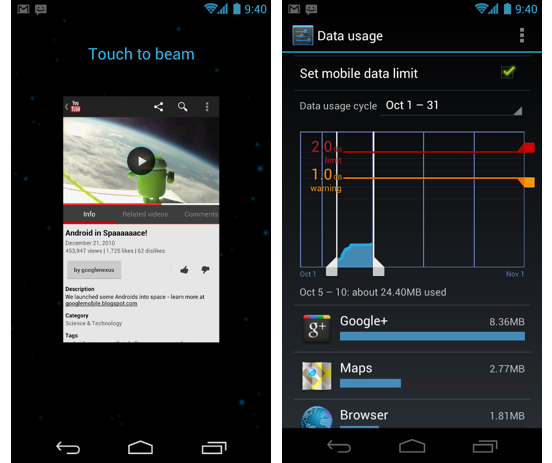 One last little tidbit they showed is a new way to share called Android Beam. During the presentation this looked amazing. You can transfer articles, contact information, maps, etc. just by touching the back of your phones together. I’m not sure what technology this uses (wifi, Bluetooth, or something new) and so there is no telling at this point if you will need a whole new phone to do this. If it does, then this great service might fall short because that would greatly limit who you can share with but I’m keeping my fingers crossed that it uses a standard radio to perform this.
One last little tidbit they showed is a new way to share called Android Beam. During the presentation this looked amazing. You can transfer articles, contact information, maps, etc. just by touching the back of your phones together. I’m not sure what technology this uses (wifi, Bluetooth, or something new) and so there is no telling at this point if you will need a whole new phone to do this. If it does, then this great service might fall short because that would greatly limit who you can share with but I’m keeping my fingers crossed that it uses a standard radio to perform this.
As you can see Google has been very busy and once this starts rolling out it will really propel Android to the next level. I can’t wait to get my hands on it and if you are using anything other than Android you have more reason than ever come November to consider a switch. Thank you Google for making Christmas come early this year!
Images are courtesy of Android Developers, abulhussain, and unwiredview.com