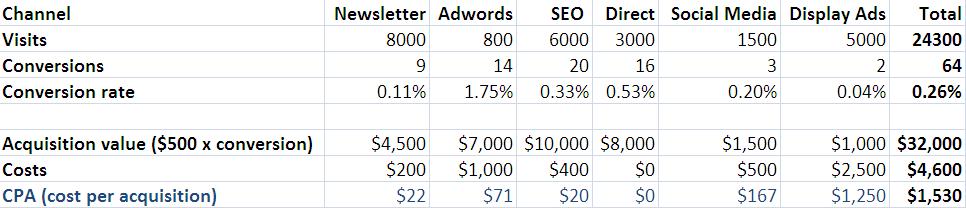Understanding the performance of your marketing channels can provide valuable insight into how to improve your customer acquisition efforts. Of course, there are so many metrics and online marketing buzzwords these days it can make your head spin. But for any real estate business, whether a one-man brokerage or a large organization, there are two metrics that trump all: visits and conversions. These are the metrics that help you get to your bottom line, and you need to be actively monitoring them.
Here is a step-by-step guide to get you started with tracking your conversions, analyzing your marketing spend, and improving your efforts to acquire online customers.
measurement image via shutterstock
1. Set up analytics and include a goal for your bottom-line conversion.
For most real estate companies, the key conversion to track would be sales inquiries, unless you offer products or services with payment online. Make sure to set up a custom goal in Google Analytics so you can track when a visitor performs a sales inquiry — normally this would be after the visitor hits the “submit” button on a contact form.
2. Include a value for your conversions.
If you’re an e-commerce company, it’s fairly straightforward to set a value for each conversion based on the product or service you sold. For a real estate business, you need to define the value of a potential customer.
You can do this by figuring out the percentage of online inquiries you convert into real customers and what the average commission would be. So if your average commission is $5,000 and you convert 10 percent of online inquiries into customers, then the value of each online conversion would be $500 (10 percent of $5,000).
3. Segment your online traffic based on channels you are actively marketing.
The most effective way to do this is to create a spreadsheet and include all of your key channels. This would include segments such as newsletter, pay per click, direct advertising, display ads, social media, search engine optimization branded (branded organic traffic), and SEO nonbranded (nonbranded organic traffic).
4. Include marketing spend for each of the channels.
Are you running a Google AdWords campaign? Spending money on newsletters? Working with an SEO agency? If so, you want to reflect these costs and associate them with the respective channels so you can analyze where your money is being spent most effectively.
5. Calculate cost per acquisition (CPA).
Using conversion numbers and your cost data, you can now calculate cost per acquisition (and income per acquisition) for each of your channels. This is simply costs divided by conversions for a given channel. You will see significant variances between each of these segments, and that’s completely normal.
6. Analyze the results.
Once you start collecting this data, you will then be able to understand how you’re spending your money, which channels are most effective, and areas to better optimize and improve.
Most importantly, you want to compare month-over-month and year-over-year data and look for red flags (unusual variances in your channels) to have a strong handle to make smarter decisions in your online marketing spend.